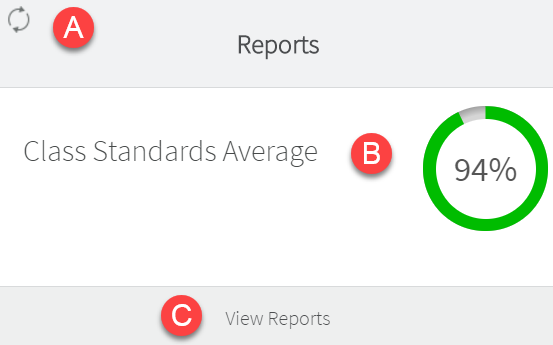
Use the Reports card to view real-time data for a lesson by assignment or progress.
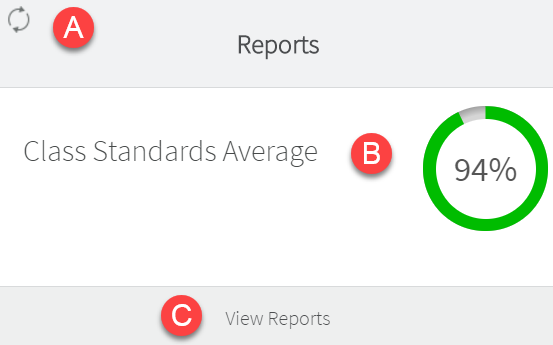
See the descriptions for the labeled Reports card components in the following table.
Component |
Feature |
Description |
Sync |
Tap the sync icon to update the Reports card display with current data. |
|
Class Standards Average |
Displays the average of the student participants for the selected class. |
|
View Reports |
Displays available class and student reports as well as Progress reports. ● Assignment Reports – Class Assignments – Class Assignment Details – Student Assignments – Student Assignment Details ● Progress Reports – Class Progress – Student Progress |
See Also: