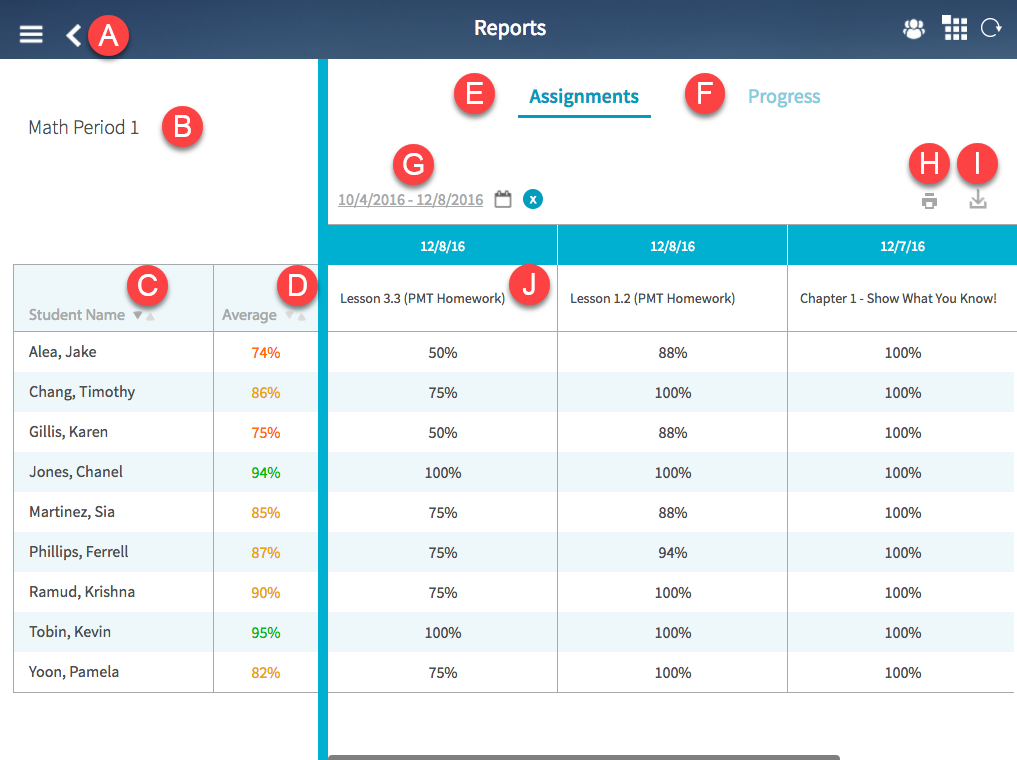
The View Reports link shows reports for Assignments and Progress.
The are four different Assignment reports.
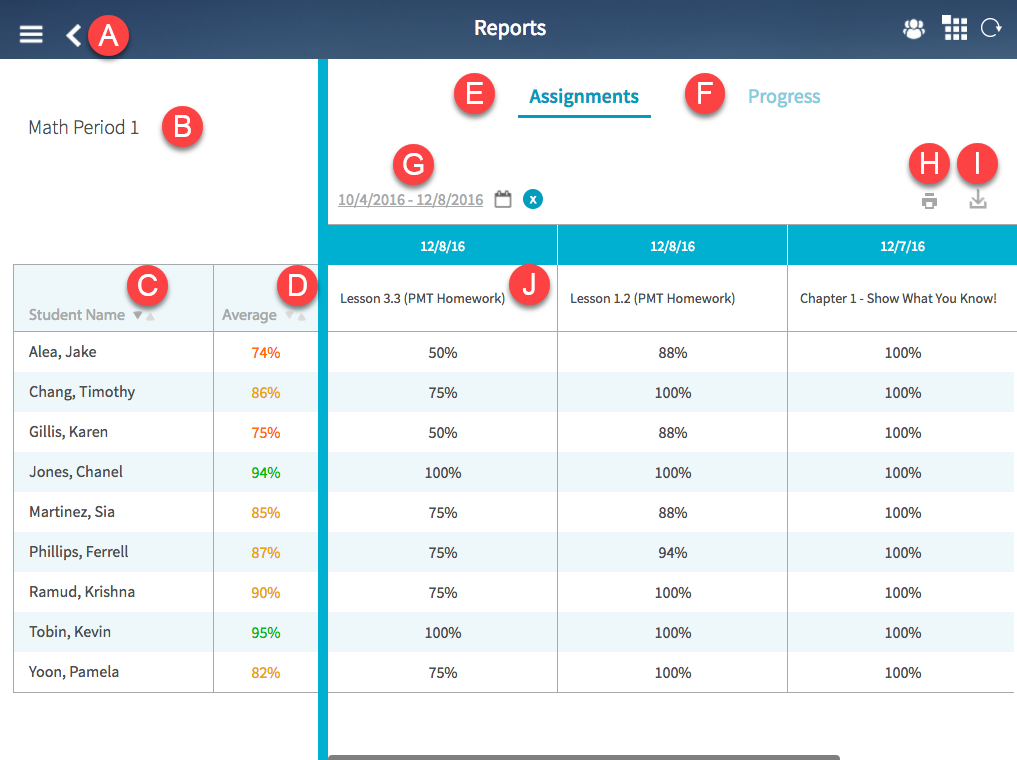
See the descriptions for the labeled Assignment report components in the following table.
Component |
Feature |
Description |
Return |
The return arrow closes the Assignments report page and restores the HMH Player dashboard. |
|
Class Name |
The class name appears at the top-left corner of the page. |
|
Student Name, sort |
Tap the sort arrows to list the students by last name - A to Z or Z to A. |
|
Average, sort |
Tap the average sort arrows to display the list of students by average - high to low or low to high. |
|
Assignments |
Tap Assignments to view report data by class assignments. |
|
Progress |
Tap Progress to view report data by class progress. |
|
Dates |
Tap the data range link or the calendar icon to change a single date or both the start and end dates. Use the clear icon to return to the default date display filter. |
|
Tap the Print icon to print the current report display. |
||
Export |
Tap the Export icon to print the current report display. |
|
Status |
Tap a student name to view the status for all assignments displayed. |
The are two different Progress reports.
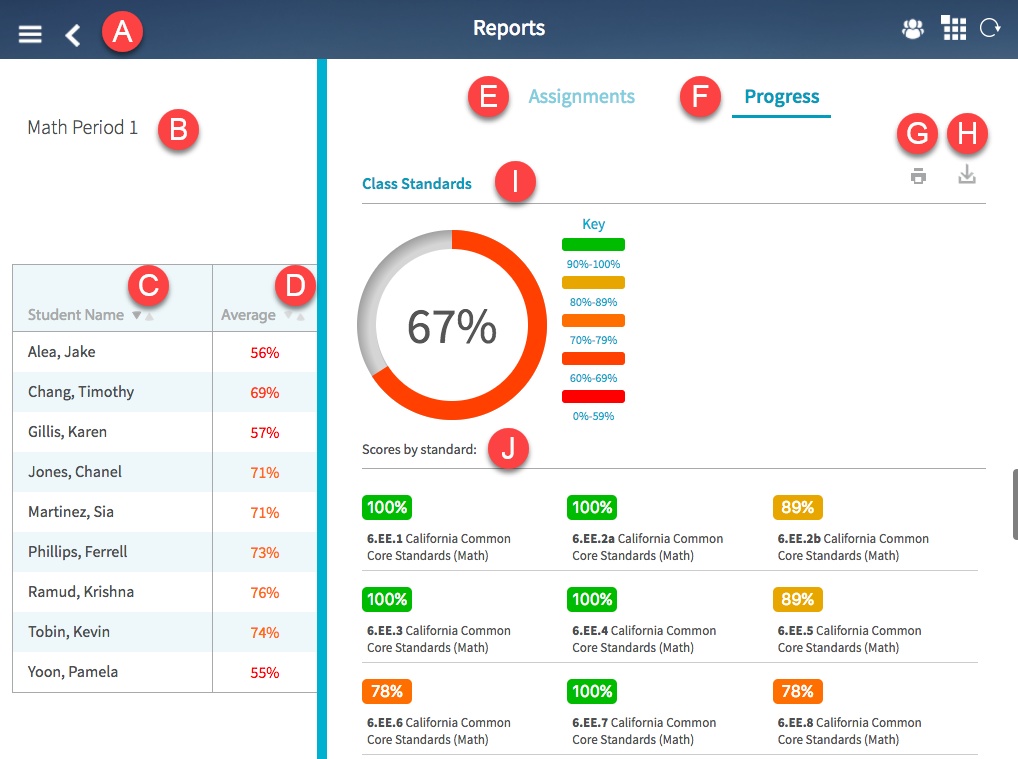
See the descriptions for the labeled Progress report components in the following table.
Component |
Feature |
Description |
Return |
The return arrow closes the Assignments report page and restores the HMH Player dashboard. |
|
Class Name |
The class name appears at the top-left corner of the page. |
|
Student Name sort |
Tap the sort arrows to list the students by last name, A to Z or Z to A. |
|
Average sort |
Tap the average sort arrows to display the list of students by average - high to low or low to high. |
|
Assignments |
Tap Assignments to view report data by class assignments. |
|
Progress |
Tap Progress to view report data by class progress. |
|
Tap the Print icon to print the current report display. |
||
Export |
Tap the Export icon to print the current report display. |
|
Class Standards |
Overall results of the class with respect to all assignment requirements. |
|
Scores by standards |
Overall results of the class with respect to individual assignment requirements. |
See Also: