Administrators are responsible for creating teacher accounts, other administrator accounts, and, if needed, individual student accounts. Teachers have the ability to add individual student accounts.
➔ View any of the quick reference guides by clicking the link below.
Add Teacher Accounts (PDF 335 Kb)
Add Student Accounts (PDF 361 Kb)
Add an Administrator (PDF 210 Kb)
Note: Multiple
teacher and student accounts can be created using ThinkCentral's
data import process. See Import Management Online Help
![]() online help for details.
online help for details.
1. Refer to the following table to begin.
Role |
Action |
District administrator |
In the top menu bar, click the User Accounts tab, move to the Manage area, and then click Add. |
School administrator |
In the top menu bar, click the User Accounts tab, move to the Administer area, and then click Add. |
The Add User page appears.
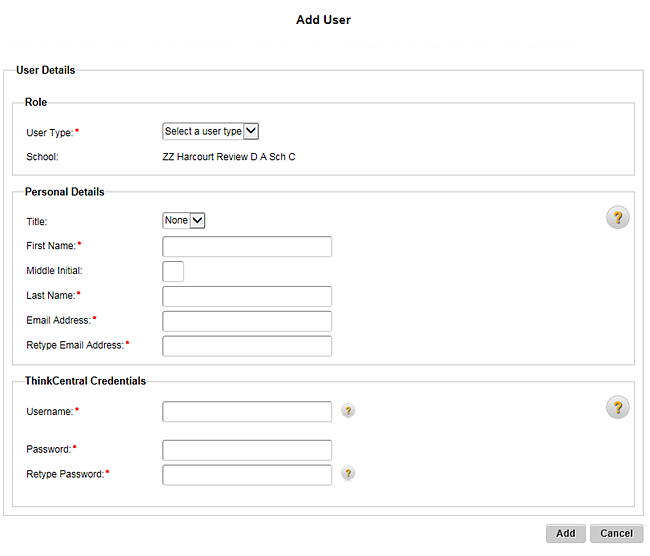
Note: You can also open the Add User page by clicking the Add... button on the Manage User Accounts page.
2. In the User Type list, select the user type being added and complete the user information.
(Click to view additional steps and requirements.)
–  Teacher
Teacher
–  Student
Student
The Manage User Accounts page appears.
Note: Unless you turn off the email notification setting on the District Configuration Settings page, newly added teachers receive an automated email containing their log in user names. (See Edit District Settings & Add Products for details.)
See Also: