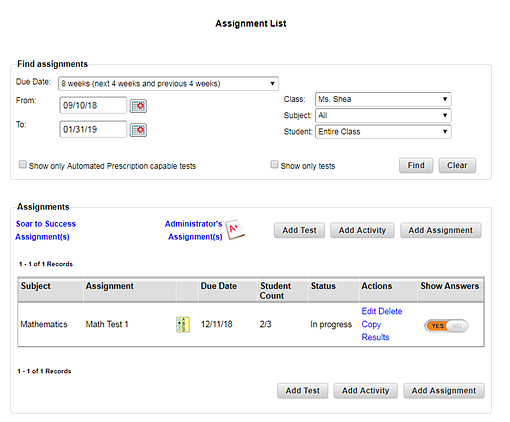
You can view results of completed assignments.
1. Refer to the following table to begin.
Location |
Action |
Dashboard |
➔ Click the header bar in the Assignments gadget. |
Any ThinkCentral banner page |
➔ In the top menu bar, click the Assignments tab, move to the Manage area, and then click List. |
The Assignment List page appears, displaying assignments within the due date range. (See Find and Manage Assignments for details about filtering this list.)
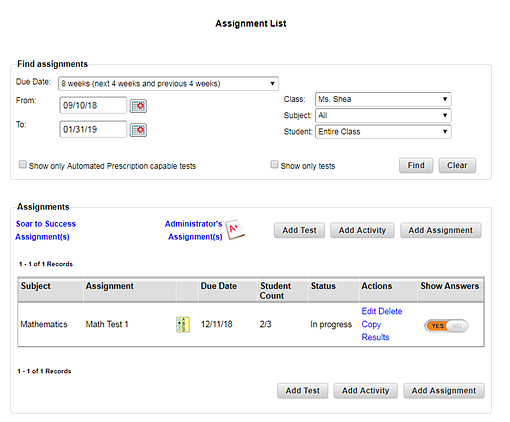
For completed assignments that do not have automated prescriptions set, a Results option is offered.
2. In the Actions column, click Results. A View Class Results page appears.
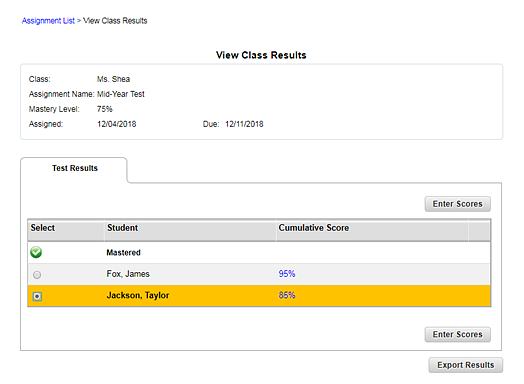
3. Do any of the following:
Button/Link |
Action |
Cumulative Score |
Click the cumulative score to view the student’s test responses. |
Enter Scores |
For the selected student, manually enter scores for any questions that are not yet scored, adjust scores that were auto-scored, or add comments regarding the assessment or questions. See Score Items for details. For Personal Math Trainer tests, rescore questions and recalculate the test score. |
Export Results |
Export class results as either a PDF or CSV file. |