 Open
the Assignments page.
Open
the Assignments page.
You can select tests and quizzes and assign them to an entire class or to individual students.
➔ View the Assign a Test or Quiz quick reference guide by clicking the following link.
2. Select a Class and Book, and then select Tests and Quizzes in the Category field.
3. Click Submit. A list of tests and quizzes appears.
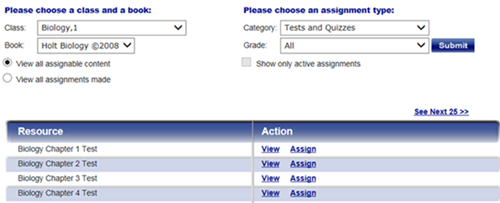
4. Select Assign in the Action
column for the test you want to assign.  See
Assignment page instructions.
See
Assignment page instructions.
5. Compete the fields.
6. Click the Submit button to make the assignment. Click Cancel to exit without making the assignment.
See Also: