 Open
the Assignments page.
Open
the Assignments page.
Some books include homework that you can assign from Holt McDougal Online.
2. Select a Class and Book, and then select Homework in the Category field.
3. Click Submit. A list of tests and quizzes appears.
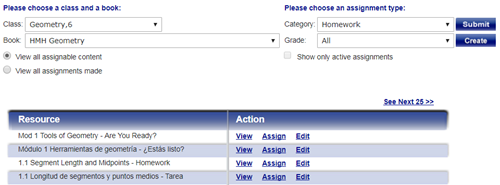
4. Select Assign in the Action
column for the homework you want to assign.  See
Assign page instructions.
See
Assign page instructions.
5. Compete the fields.
6. Click the Submit button to make the assignment. Click Cancel to exit without making the assignment.
See Also: