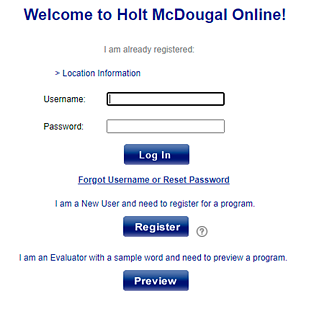
Teachers that are not assigned a username by an administrator or as part of the rostering process may be given a code to register from the Log In page. When registering, you create your own username and password.
Important: The Register at Log In function is used only if your district or school administrator is not creating accounts. Be sure to consult your curriculum coordinator or IT administrator before proceeding.
Before you can register, you need a Holt Key Code, the ISBN from a teacher's edition, or a secure word from an email.
1. Open Holt McDougal Online by navigating to the following URL: https://my.hrw.com.
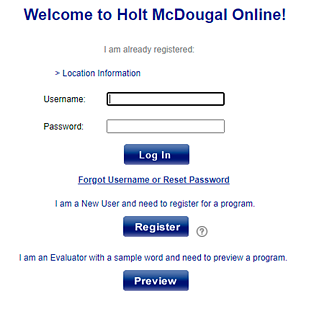
2. Click Register. The Online Registration page appears.
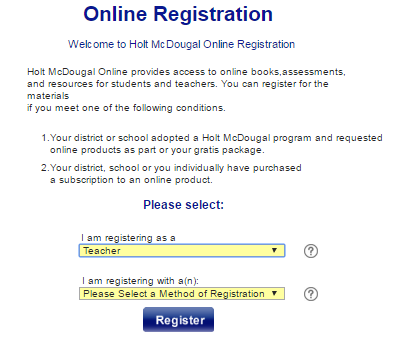
3. Select Teacher from the I am registering as a list.
Note: The other available roles at I am registering as are Student, Teacher (non-US), and Private Individual. If you select one of these roles, the I am registering with a(n) field does not appear. You will be required to enter a Holt Key Code.
4. Select your method of registration (Keycode, Teacher's Edition [ISBN], or Secure Word E-mail) from the I am registering with a(n) list.
5. Click Register. The Teacher Registration page appears.
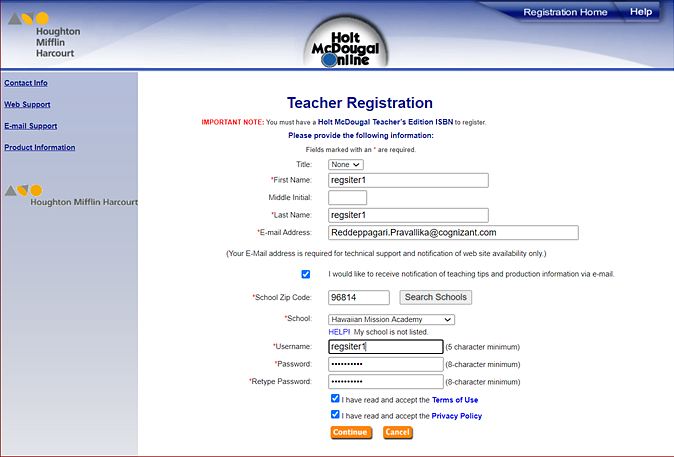
6. Complete the fields on this page, noting the following:
– After typing in your school's zip code in the School Zip Code field, click the Search Schools button. This narrows the list of schools that are listed in the School field. Select your school from the list.
– Be sure to make a note of your username and password to use later.
Note: Your username must be unique to your district, and if you use HMH Player®, the username must be globally unique.
➔ Click to view HMH's recommendation for the use of "passphrases."
7. Click Continue. The ISBN Registration page appears.
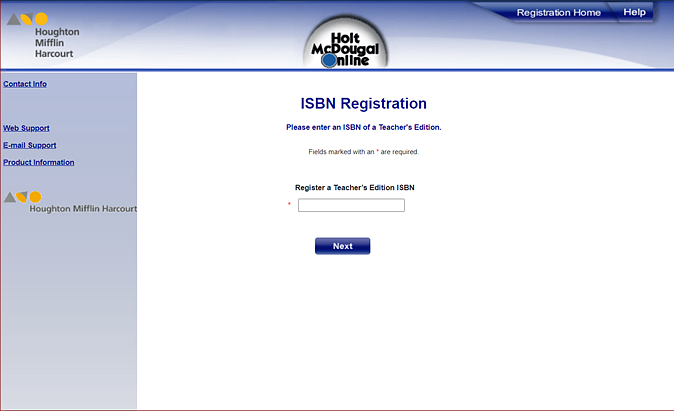
8. On this page, type or paste a Holt Key Code, ISBN, or secure word, and click Next. The Registration Confirmation page appears.
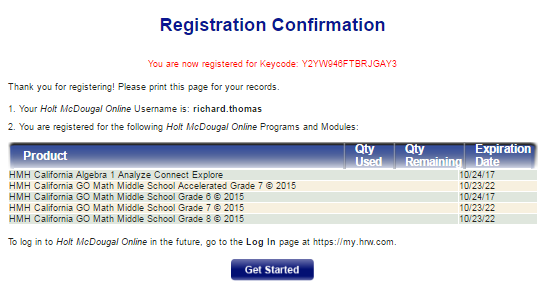
9. Click Get Started to open Holt McDougal Online. The Dashboard or the My Subscriptions page opens, depending on the product you purchased.
See Also: