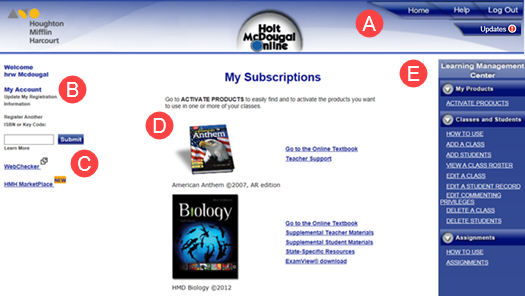
For some Holt McDougal Online users, My Subscriptions is the home page. It appears when you log in.
Note: For other users, the Dashboard is the home page. (See Navigate the Dashboard.)
This page includes the products that you have subscribed to and links to other functions.
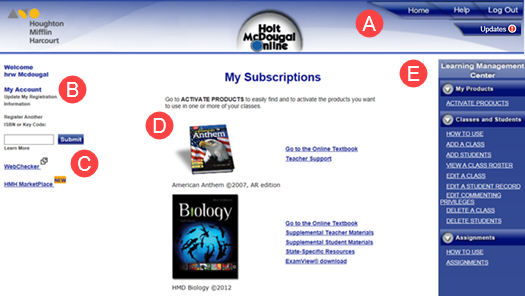
|
On the top right of the screen, you can: – Click Home to return to this page. – Click Help to access online help in a separate window. – Click Log Out to log out and return to the Log In page. – Click Updates to view a description of the updates since the last release. |
|
Click My Account to open the Update Your Account Information page where you can change your password, school, products, and other information. |
|
Click one of these links to view additional information: – The Web Checker lists the programs that are linked to Holt McDougal Online and their statuses. – The HMH Marketplace opens in a separate window. You can view HMH products and services here. |
|
My Subscriptions shows the books and other resources that you are using in your classes. Click the Go to the Online Textbook link to open the book. Click one of the other links to go to resources related to that book. |
|
Learning Management Center lists the links you use to activate programs and perform class and student functions. See Learning Management Center. |
See Also: