Note:
● Your username cannot be changed.
● If
you are an ExamView user,
you must enter your District/School MDR PID on the  ExamView Login
page. Your MDR PID is provided for you on this page in the
ExamView Login
page. Your MDR PID is provided for you on this page in the  District/School field.
District/School field.
You can perform the following account management tasks in Holt McDougal Online.
● Change your name, email and password
● Add programs
● Update your school
You manage your account information on the Update Your Current Account Information page.
Note: ● Your username cannot be changed. ● If
you are an ExamView user,
you must enter your District/School MDR PID on the |
1. Open the Update Your Current Account Information page by doing one of the following:
– From the Dashboard, click My Account.
– On the My Subscriptions page, click Update My Registration Information.
The Update Your Current Account Information page appears.
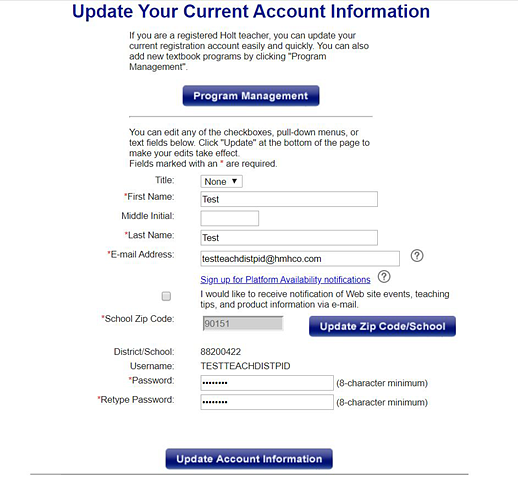
2. Do any of the following:
 Change
your name, email, notification preferences, or password
Change
your name, email, notification preferences, or password
 View current programs or add programs
View current programs or add programs
See Also: