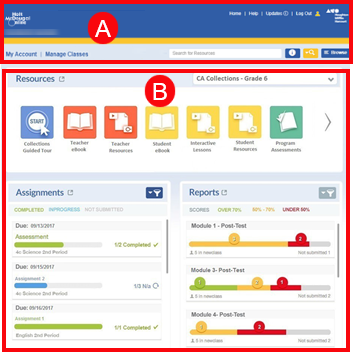
Note: Depending on the setup of Holt McDougal Online, some teachers see the Teacher Dashboard as their HMO home page; other teachers see the My Subscriptions page. (For details about the My Subscription home page, see Navigate My Subscriptions.)
For some Holt McDougal Online users, the Dashboard is the home page. It appears when you log in.
➔ View the Teacher Dashboard Tutorial by clicking the following link.
The Dashboard gives a view of some current information, such as assignments and reports, and access to a number of tools.
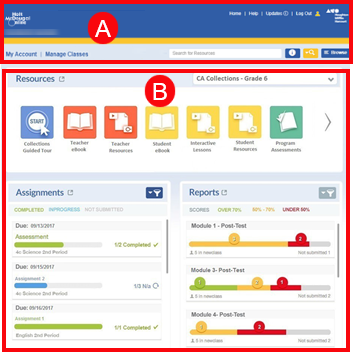
Click a link to learn more about that part of the screen.

 View the
lower part of the screen.
View the
lower part of the screen.
See Also: