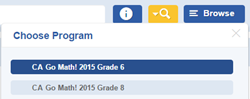
From the Browse button on the Dashboard, you can view and assign resources from the Program Structure or view the Standards for the resource.
1. Click Browse. The list of your programs appears.
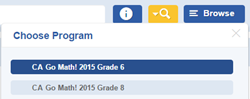
2. Select a program. That program appears with Program Structure and Standards buttons on the left.
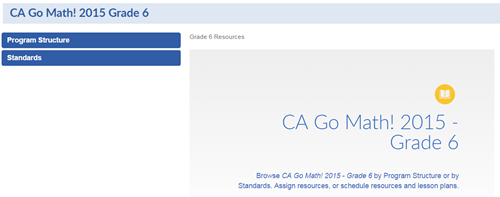
 Assigning from
Program Structure
Assigning from
Program Structure Assigning Standards
Activities
Assigning Standards
Activities
See Also: