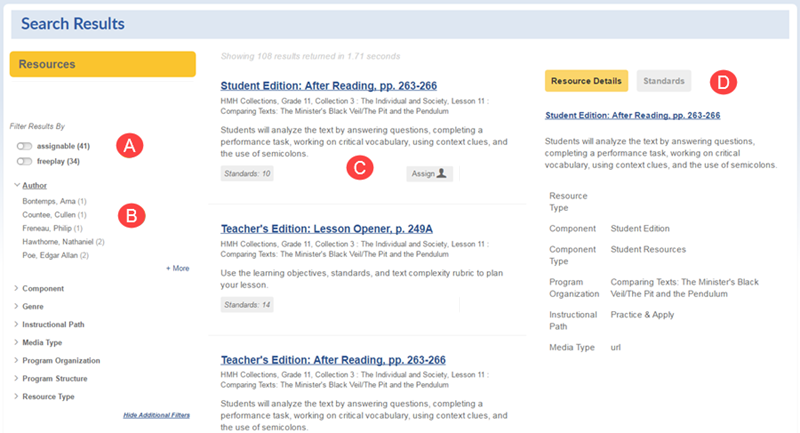
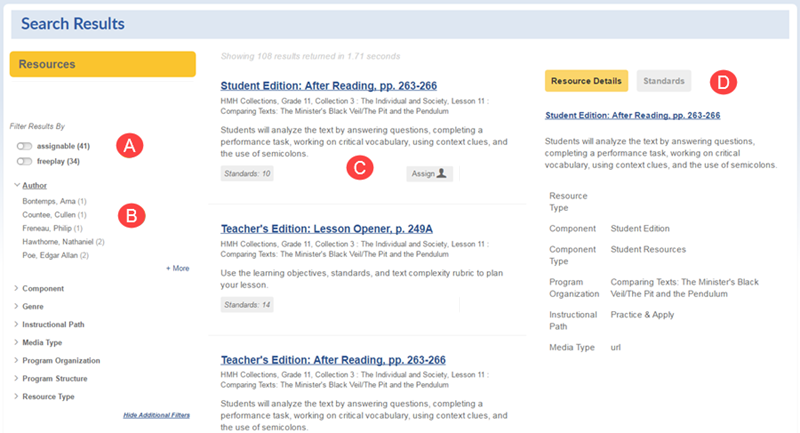
|
True/False Filters The
filters that have only True/False as options are listed at the
top (assignable and freeplay). If the other filters
are not displayed, a Show Additional
Filters link appears. The number of results for this filter
are shown. Slide the on/off icon |
|
Filters with multiple options. – The filters that have multiple options are shown next. Author has been expanded. Click one of the options. For example, click Hawthorne, Nathaniel to see the selections for that author. – Click Hide Additional Filters to hide these filters and show only the True/False filters. |
|
Resource – Click the link to open the resource. – Click anywhere in the text to view the Resource Details/Standards. It appears to the right (D). – The number of standards is shown. There are 10. At (D), you can click to view a list of standards. – Click Assign to assign this content. |
|
Resource Details/Standards This panel opens when you click in the text for a resource. Resource Details appears, click Standards to view the standards. |
See Also: