 Open
Preferences.
Open
Preferences.
You can use interventions to supplement tests and quizzes. When setting preferences for interventions, note the following.
● Intervention preferences are set by book and class.
● Interventions can be auto assigned.
● Changes to preferences are made only to interventions that have not yet been assigned.
2. Click Intervention. The Intervention page opens.
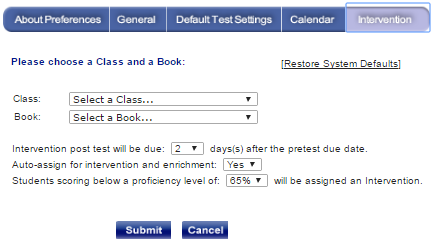
Note: The default selections appear on this page. You can restore system defaults at any time by clicking Restore System Defaults.
3. Complete the fields:
– Class: Select a class from the list.
– Book: Select the book for the class if it does not appear.
– Intervention post test will be due: Select the number of days after the pretest due date for the intervention post test.
– Auto-assign for intervention and enrichment:
○ Select Yes to automatically assign interventions.
○ Select No to not auto-assign. If you select No, the teacher must manually assign interventions to individuals or to the class.
– Students scoring below a proficiency level of: If Yes was selected for auto-assign, select the percentage score below which an intervention will be assigned.
4. Click Submit to keep your changes or Cancel to exit without saving your changes.
See Also: