Task
DA
SA
View eligible products for selected school.
![]()
View eligible products for your school.
![]()
You can access the Eligible Products function under Districts, Schools, or Products on the menu.
Task |
DA |
SA |
View eligible products for selected school. |
|
|
View eligible products for your school. |
|
|
1. Click Eligible Products under Districts, Schools, or Products. The Eligible Products page appears.
– School Administrators can view a list of products available to their school.
– District Administrators must select a school from the Choose a School list.
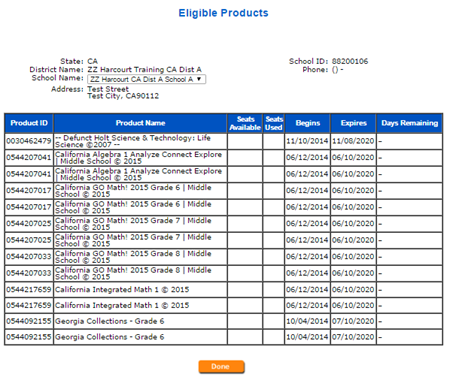
2. (DA only) Select a school from the Choose a School list. The list is limited to products for the selected school.
3. Click Done to close the page.
See Also