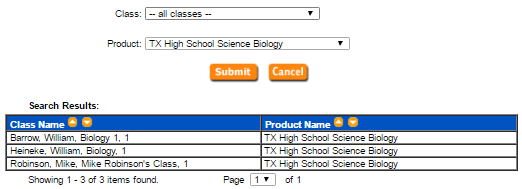Task
DA
SA
Search product allocation across the district (schools cannot be selected).
![]()
Search product allocations in your school.
![]()
Administrators can list the products allocated to a class or classes to which a product is allocated.
Task |
DA |
SA |
Search product allocation across the district (schools cannot be selected). |
|
|
Search product allocations in your school. |
|
|
1. Click Products and select Search Product Allocation. The Search Product Allocations page appears.
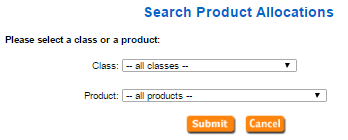
2. Select a class or product.
– To view the product(s) allocated to a class, select a class from the Class list (do not select from the Product field) and click Submit. The products are listed.
– To view the classes to which a product is allocated, select a product from the Product list and click Submit. The classes to which the product is allocated are listed.
Note: If both a Class and Product are selected, the system does not consider the class selection, but lists all classes to which the product is assigned.