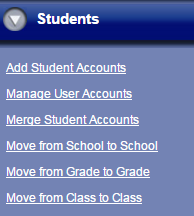
The Students portion of Holt McDougal Online allows you to add and manage user accounts, merge student accounts, and move students between schools, grades, and classes. Click one of the following links to view help for that topic.
● Add Student Accounts — Add accounts for students.
● Manage User Accounts — Update name, password, email, and other data for student accounts.
● Merge Student Accounts — Merge two or more student accounts.
● Move from School to School — Transfer students from one school to another.
● Move from Grade to Grade — Change the grade for a student.
● Move from Class to Class — Move students between classes in the same school.
Note: Some District Administrators may restrict the permissions for School Administrators (SA). In this example, the SA can manage only student accounts.