 Click
for details.
Click
for details.
On the My Lessons page, you can remove resources that you have added to a custom lesson.
1. Open the
lesson to which you are removing resources.  Click
for details.
Click
for details.
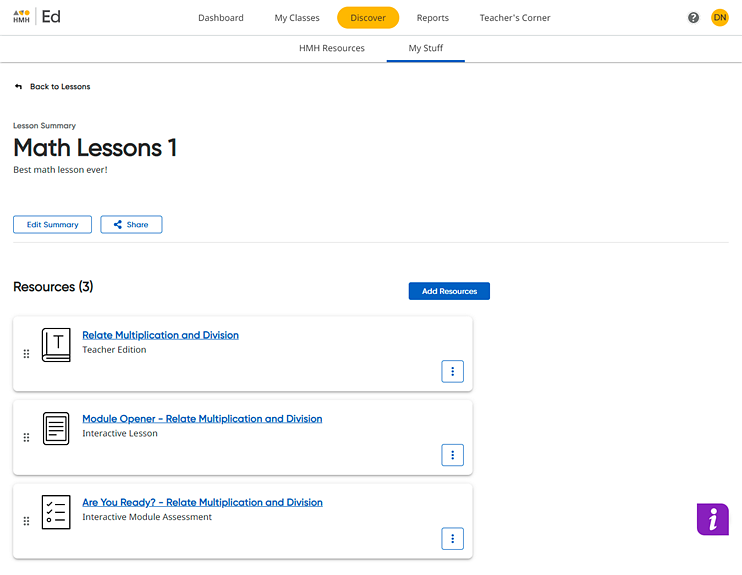
2. Locate
the resource card of the resource to be removed, click the vertical ellipsis
 button, and select the Delete option.
button, and select the Delete option.
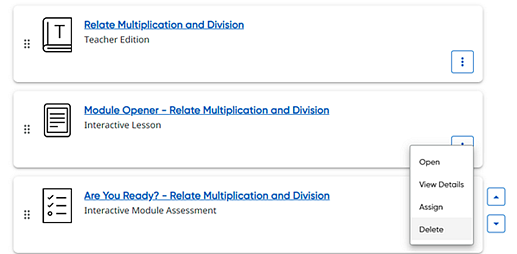
A Delete Lesson Resource dialog box appears.
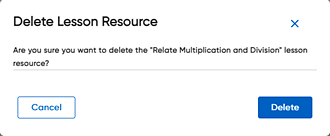
3. Click the Delete button to confirm the removal of the resource. The selected resource is removed from the resource list for this lesson.
See also: