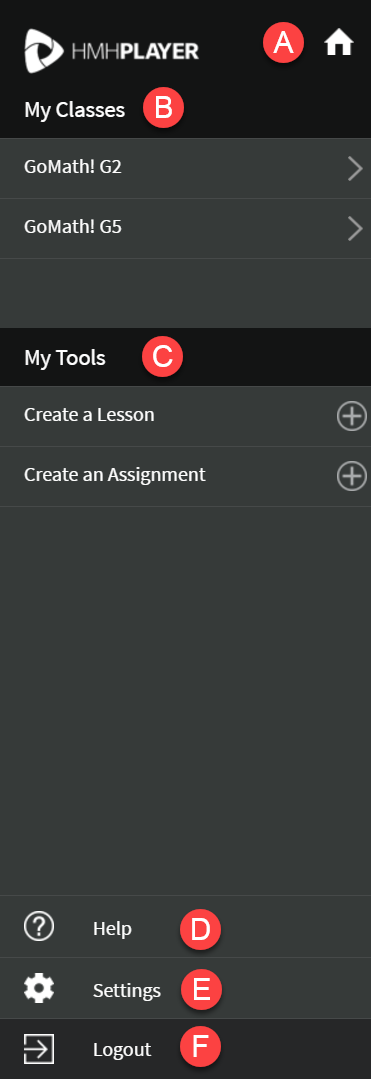
The menu panel offers controls that allow you to navigate to your classes, create lessons and assignments as well as access HMH Player tools, Online Help, and settings.
See an explanation for the labeled features below.
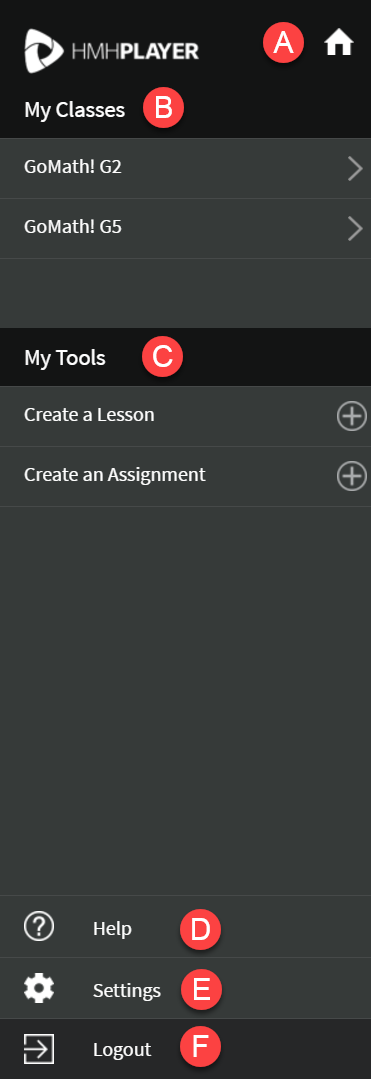
See the descriptions for the labeled menu panel components in the following table. Click a link for detailed steps.
Component |
Feature |
Description |
Exit the menu panel and return to the HMH Player dashboard. |
||
The My Classes list displays all of your classes that you can access and modify or monitor. |
||
The My Tools list allows you to create a new lesson or a new assignment. |
||
Launches the HMH Player Online Help. |
||
The Settings menu drop-down allows you to access the following features and information. ● Version (HMH Player) ● Download Manager ● Sync Manager ● Change Passcode ● Copyright |
||
Exits HMH Player and displays the HMH Player login page. |
➔ From the
title bar, tap the menu icon ![]() .
The menu panel appears on the left side of the HMH
Player page.
.
The menu panel appears on the left side of the HMH
Player page.
See Also: