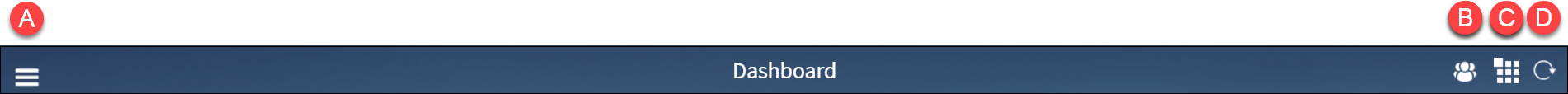
The HMH Player title bar provides access to the HMH Player menu, Collaborative Classroom, Notebook and Free Note, and Refresh features.
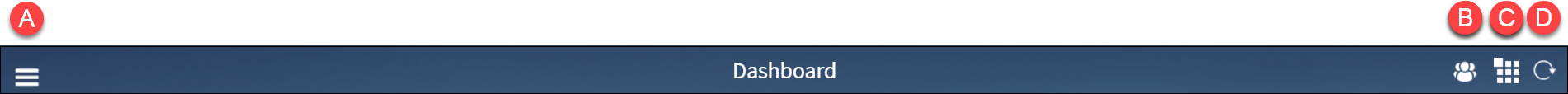
See the descriptions for the labeled components in the following table.
Component |
Feature |
Description |
The menu panel offers controls that allow you to navigate to your classes, create lessons and assignments as well as access HMH Player tools, Online Help, and Settings. |
||
The Collaborative Classroom feature allows you to review materials with students in a virtual setting, provide in-depth instruction on a lesson, and respond to student questions or feedback. |
||
The Notebook feature allows you and students to add notes to available lesson content or create Free Notes. |
||
The Refresh icon allows you to update the page display with new information or data. |
See Also: