 button and select from the list.
button and select from the list.
The search box allows you to locate a resource or lesson plan.
1. In the upper right banner of the Dashboard, type a keyword in the search box.
2. To
limit the search to either Resources
or Lesson Plans, click the  button and select from the list.
button and select from the list.
The list of resources or lesson plans that matches your criteria appears.
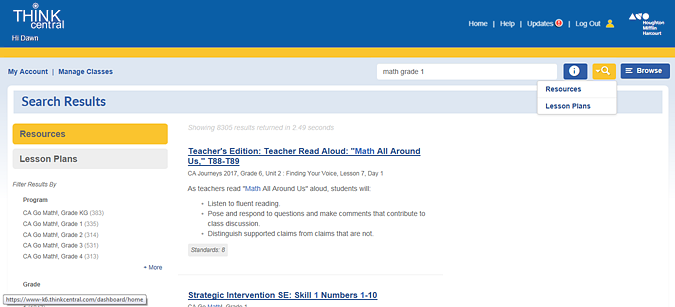
3. Using the filters on the left panel of the page, filter the list as needed. The program resources or lesson plans that meet the selection criteria are displayed.
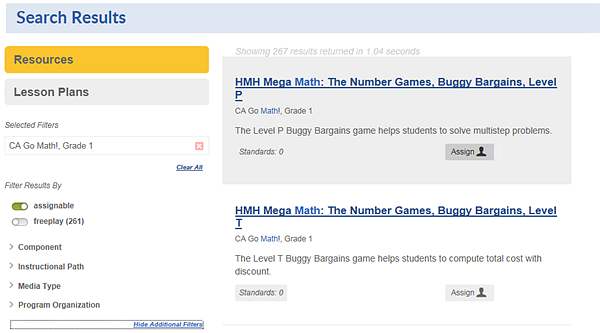
Additional drill-down options may be offered, depending on the resource or lesson plan selected.
4. Click a resource or lesson plan to select it and view the resource details and standards.
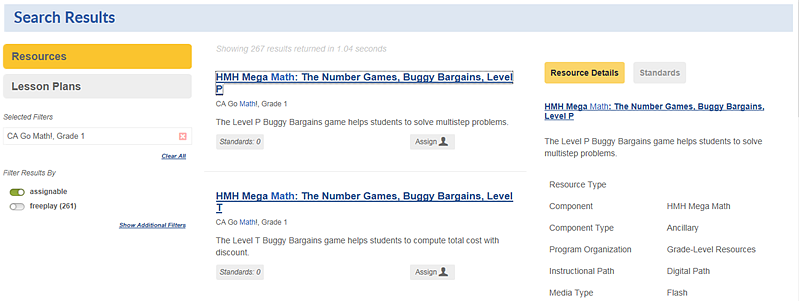
5. Do any of the following:
– Click the resource title to open and view the resource.
– Click the Assign button to assign the resource to your class. The Add Assignment page appears with the selected resource listed in the Student information area. (See Add Assignments-Non-Assessment Resources for details.)
See Also: