 Go
to the Learning Management Center.
Go
to the Learning Management Center.
You can delete a student from a class.
Note: When you delete students in a class, they are only removed from the class. They are not deleted from the system. You can also remove students from a class when managing the class roster. See Manage Class Roster.
1.  Go
to the Learning Management Center.
Go
to the Learning Management Center.
2. Under Classes and Students, click Delete Students. The Delete a Student page opens.
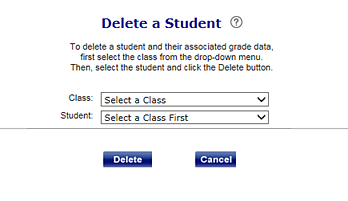
3. Select a class from the list.
4. Select a student from the list.
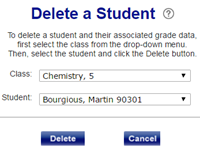
5. Click Delete. A warning message appears.
6. Click OK. The Class Roster appears with the name removed.
See Also: