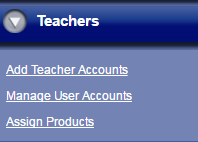
The Teachers portion of Holt McDougal Online allows you to add and manage teacher user accounts and assign products to teachers. Click one of the following links to view help for that topic.
● Add Teacher Accounts — Add teacher accounts for your school (SA) or teachers in the district (DA).
● Manage User Accounts — Update usernames, emails, and passwords for user accounts.
● Assign Products — Assign products to teachers.