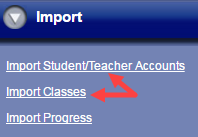
Administrators can add new or update existing school, class, or user data using an import file. Before importing records, verify with your district administrator that you have authorization to import records to Holt McDougal Online.
1. Click Import and then select Import Student/Teacher Accounts or Import Classes.
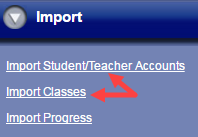
The Import Management screen appears.
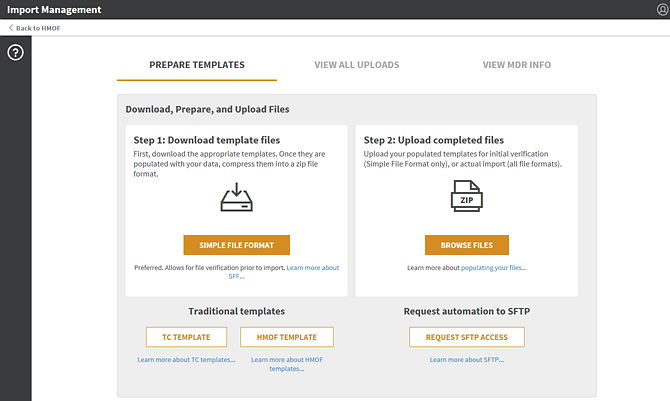
2. See
Import Management Online Help ![]() for further instructions.
for further instructions.
You can also add and update data manually within Holt McDougal Online:
● To add or update a student account, see Add Student Accounts or Manage Student Accounts.
● To add or update a teacher account, see Add Teacher Accounts or Manage Teacher Accounts.
● To add or update a classes, see Add Classes or View and Edit Classes.
The Import Progress option allows you to view the progress of import files, but only the import files using the Holt McDougal Online (HMO) template files. HMH recommends that you use the Import Management tools to monitor your import files, even if your organization is using the HMO template files.
See Import Management Online Help
![]() for further instructions.
for further instructions.