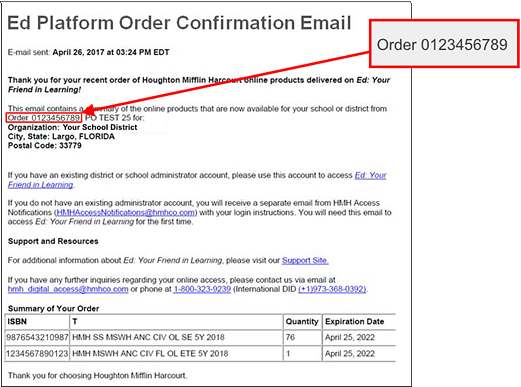
The first time you sign in to Ed you must register your account. You should receive an order confirmation email containing an order number. Use that order number to complete the following steps.
1. Open the order confirmation email and locate the order number. The following image displays the location of the order number.
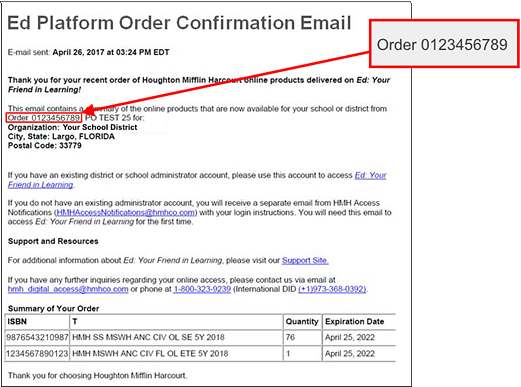
2. Do one of the following:
– If you have an existing district or school administrator account for Ed, see Log In.
– If you do not have an existing administrator account, complete these steps:
a. Locate the HMH Access Notifications email. An example is provided below:
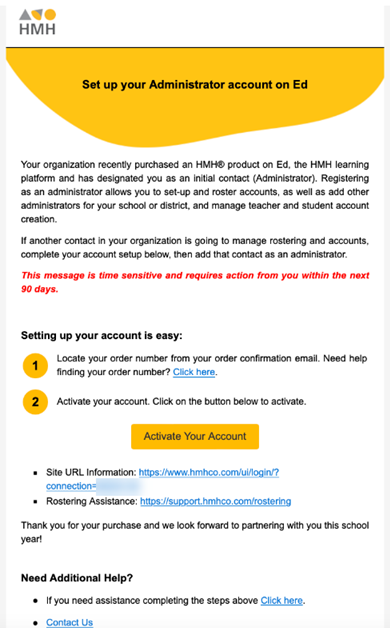
b. Click the Activate Your Account button to open the Welcome registration page.
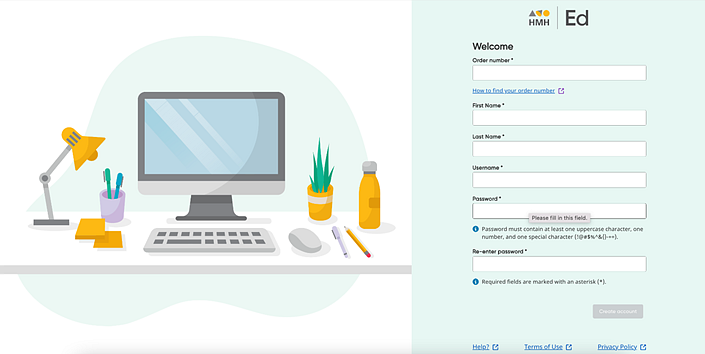
c. Type the Order number.
d. Type your First Name and Last Name.
e. Type a Username.
f. Type a Password using the password rules, and then retype the password.
Note: Your password must contain at least one uppercase character, one lowercase character, one number, and one special character (!@#$%^&*()-+=). See Passphrase Recommendation for recommendations on creating passwords.
g. Click Create account.
h. See Log In to access Ed.
See Also: