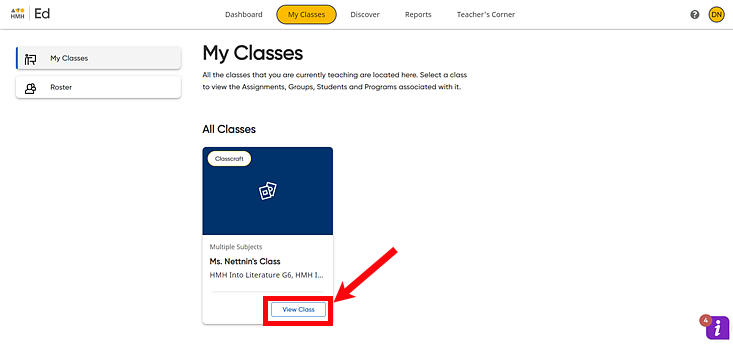
The delete function is available for all assignments including assignments linked to Google Classroom.
1. In the HMH Ed™ banner, click the My Classes tab, and in the class card of the class with the assignment to be edited , click View Class.
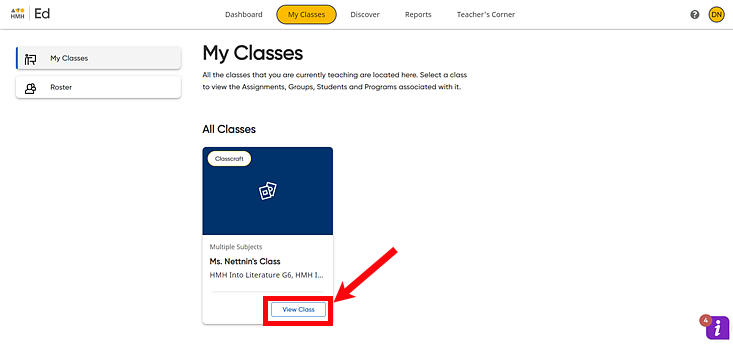
Class Overview page appears.
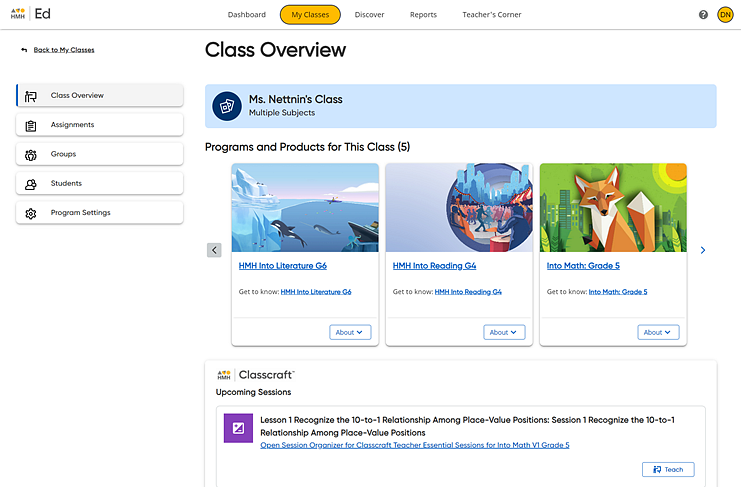
2. In the left panel, click Assignments. The Assignments Overview page appears. The page defaults to the Overview By Assignments tab, which lists the assignments for the class.
Alternate Path:
The Assignments Overview page
can also be opened from the class Students
page.  Click
for details.
Click
for details.
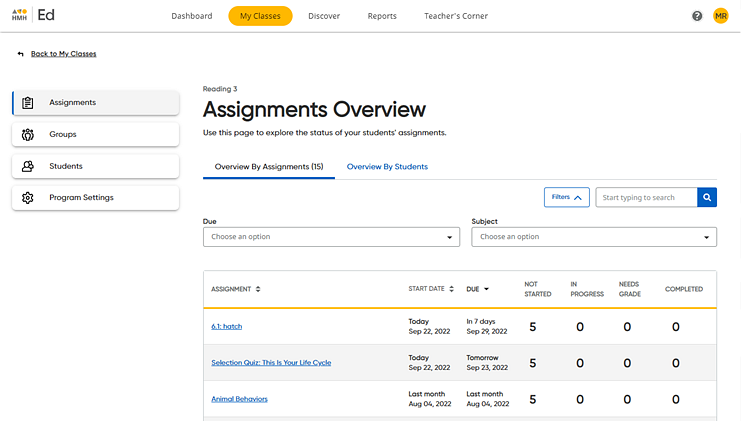
Note: For details about searching, sorting, and filtering assignments on the Assignments Overview page, see Navigate the Assignments Page or Manage Assignments.
3. Locate the assignment to be deleted and click the assignment name. The Assignment Details page appears.
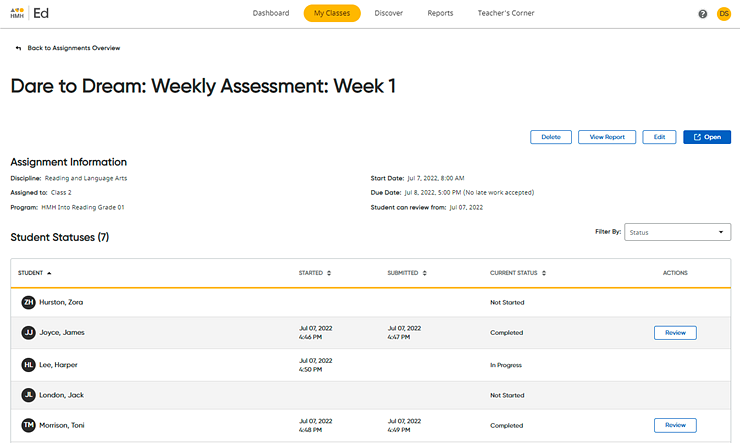
4. In
the top right corner of the page, click the  button. A confirmation dialog box appears.
button. A confirmation dialog box appears.
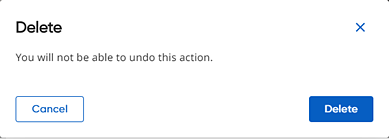
5. Click Delete. A message appears to inform you that the assignment has been deleted, and the Assignments Overview page is updated.
6. If the assignment is a Google Classroom assignment, do the following:
a. Sign in to Google Classroom (if necessary) using your linked account, open the assignment to be deleted, and click the Delete option.
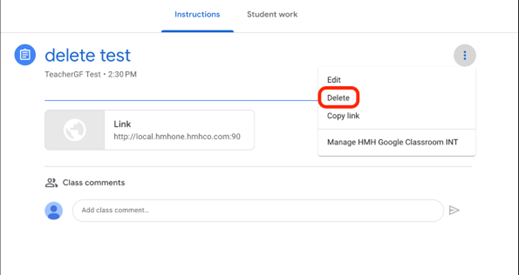
b. Return to the Assignment Details page in Ed. A message appears indicating that the assignment has been deleted in Google Classroom. The assignment temporarily appears as an Ed-only assignment until you open the assignment; then, the deleted assignment is removed from your list of assignments.
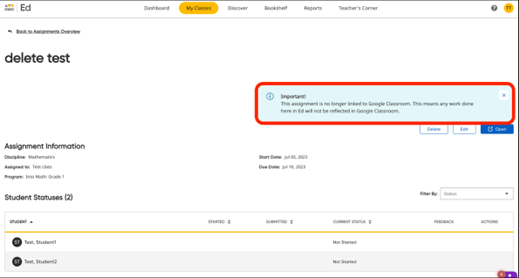
See Also: