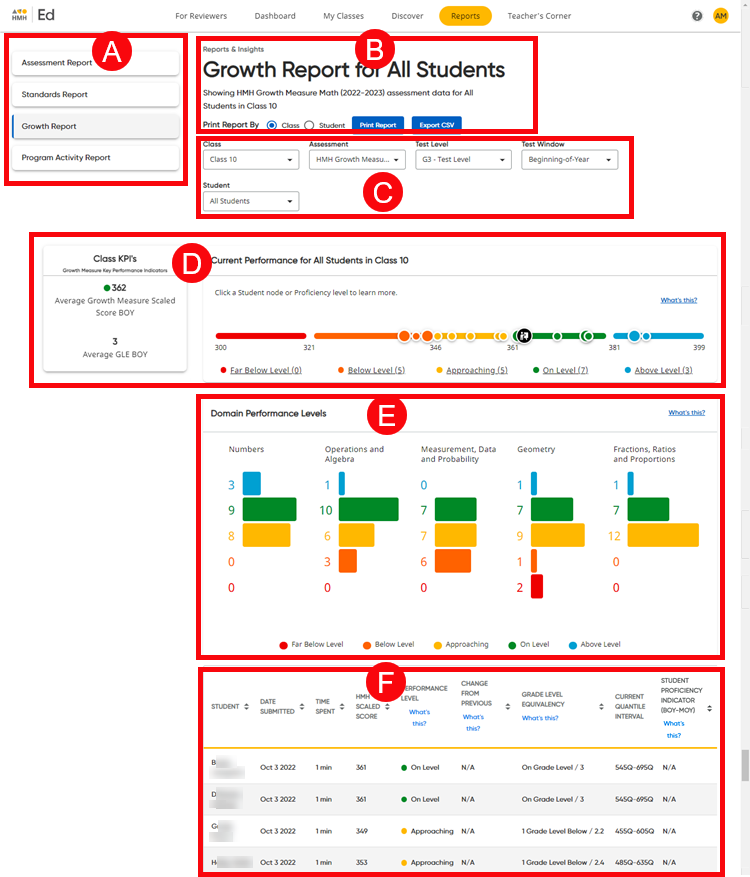
Growth reports show class and student results from HMH Growth Measures.
Note: ● If your organization does not have access to any of the growth measure learning programs, such as Into Reading, Into Literature, Into Math, Into AGA, Math in Focus, ¡Arriba la Lectura!, Waggle, Math 180, or Read 180, then the growth reports are not available to you. ● The examples and details in this topic apply to Growth Measure Reading and Growth Measure Math reports only. |
You can view the growth measure assessments report for the class (all students) or for an individual student. Both are described below.
➔ To move down the page and view the details of a specific report type, click one of the following report-type links:
● Growth Reports for All Students
● Growth Reports for an Individual Student
➔ Click a letter or outlined area to view the Growth Reports for All Students page details.
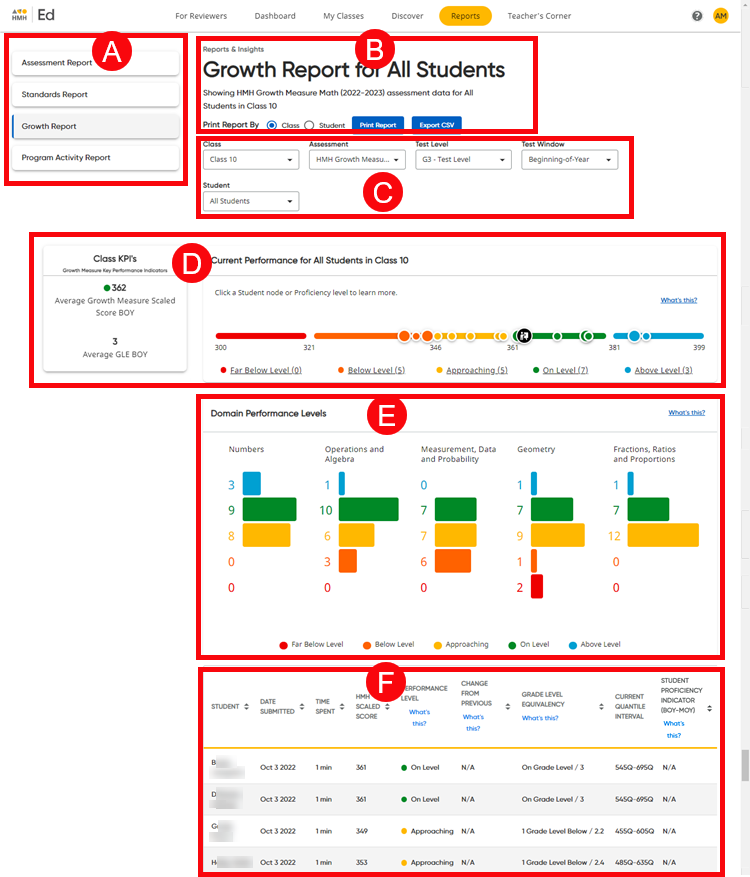
Report Links |
|||||||||||||||||||||||||||||||||||||||||||||||||||||||||
Report Links – Allows you to select the report type to view |
|||||||||||||||||||||||||||||||||||||||||||||||||||||||||
Report Information, Print Report By Options, Print Report Button, and Export CSV Button |
|||||||||||||||||||||||||||||||||||||||||||||||||||||||||
|
● Details about the selected report are displayed, including the student name, assessment title, and test name. ● The Print Report button allows you to print the selected report or save the report as a PDF. This option can be used for class reports or individual student reports; the student option allows you to select one, multiple, or all students in the class to print individual reports for each selected student. (See Print or Export Growth Reports for details.) ● The Export CSV button allows you to export the data in the table of the class report as a comma separated value (CSV) file. (See Print or Export Growth Reports for details.) |
||||||||||||||||||||||||||||||||||||||||||||||||||||||||
Class, Assessment, Test Level, Test Window, and Student Lists |
|||||||||||||||||||||||||||||||||||||||||||||||||||||||||
|
These lists allow you to select filters to view the desired report, as follows: ● Class – Select the class for which to view the growth report. ● Assessment – Select the specific test and school year of the growth report. ● Test Level – Select a test level for which to view the growth report. ● Test Window – Select the test window of the growth report you want to see (Beginning, Middle, or End of Year). ● Student – Select the entire class (All students) or an individual student for which to view the growth report. |
||||||||||||||||||||||||||||||||||||||||||||||||||||||||
 |
Key Performance Indicator (KPI) Widget and Class Performance Scatter Plot |
||||||||||||||||||||||||||||||||||||||||||||||||||||||||
|
Key Performance Indicator (KPI) Widget – Shows a quick view of the class average scaled score and class average grade level equivalency (GLE) for the report; remains in place for you to review as you scroll down the report page
Class Performance Scatter Plot – Displays color bands, each representing proficiency score ranges for the test and data points, each representing the Scaled Score of a student on the most recent test
Note: – The
class average score is represented on the graph by the large black
and white node – If a student has no data for the most recent test, then that student does not appear on the graphs or lists.
➔ Click a node to view the test score for each student or click a color band link (below the graph) to view the list of students whose scores fall within that score range.
Within the dialog box, click Create
Group to create a group of the students listed in this
performance level. The Create
Groups page appears with the listed students in a group
named for the performance level (for example, "On Level").
The Create Groups page displays the other students in the class and allows you to create additional groups. For details about renaming and managing groups, see Edit Groups. |
||||||||||||||||||||||||||||||||||||||||||||||||||||||||
 |
Domain Performance Levels Graph |
||||||||||||||||||||||||||||||||||||||||||||||||||||||||
|
This area provides a bar graph of the domain performance levels for the students in your class. This breaks down the test performance by the skill domains that are measured by the selected test and shows how many students in your class are performing above level, approaching, on level, below level, and far below level for each domain.
➔ Click any bar to view the list of students whose scores fall within that score range.
Within the dialog box, click Create
Group to create a group of the students listed in this
domain performance level. The Create
Groups page appears with the listed students in a group
named for the domain performance level (for example, "On
Level") and a description of groups named for the domain
(for example, "Reading Comprehension"). The Create Groups page displays the other students in the class and allows you to create additional groups. For details about renaming and managing groups, see Edit Groups. |
||||||||||||||||||||||||||||||||||||||||||||||||||||||||
Growth Assessment Table |
|||||||||||||||||||||||||||||||||||||||||||||||||||||||||
|
This area provides all the class test results in a table format. The first table displayed is the most recent test; if previous tests are available, you can select another test to view. For each student in the class, the table includes the date the test was submitted, time spent taking the test, Scaled Score, proficiency level, change from the previous test (if available), Grade Level Equivalency, Student Growth Index, and the current Quantile (math) or Lexile (reading) interval.
➔ Click a table header to sort the table according to that column. (Some of the columns do not offer a sorting option.)
Note: Each Growth Report can have up to three tests in a school year.
The growth scores are defined as follows: – Scaled Score – the first value of this score is the test-level based scale, which is often the same as the student’s rostered grade-level, but not always. For Foundational Literacy Assessment (also known as the FLA), the Scaled Score is presented as FLA-01 to FLA-99 and takes accuracy and fluency (how quickly did the student respond to a question) to determine the Scaled Score. Similar to the other Growth Measures, the FLA is aligned to common core and most state standards and reports through the Growth and Standards Reports.
For AGA (Algebra, Geometry, and Algebra 2) Growth Measure Scaled Scores, the following test-level values are displayed:
– Performance Level – summary information to help educators refine their instructional next steps; five performance levels (Far Below Level, Below Level, Approaching, On Level, and Above Level) are provided for each subject and test level for consistency in reporting and general comparisons across all grades and growth measure subjects. The performance levels correspond to the scaled score cuts, as shown in the table below:
The five performance levels categorize student performance in the context of where each student is “now” at the time of test taking. Every district, PLC, intervention team, and teacher has their own evaluation criteria, processes, and best practices for using these types of data to drive instructional and RTI/MTSS next steps.
– Domain Performance Level – summary information to help educators refine their instructional next steps; five performance levels (Far Below Level, Below Level, Approaching, On Level, and Above Level) are provided for each subject and test level for consistency in reporting and general comparisons across all grades and growth measure subjects.
– Grade Level Equivalency (GLE)
– the GLE
is a corresponding metric to the scaled score; at the time of
the test, the GLE shows how far a student is from end-of-year
grade-level expectations. Where the scaled score represents students'
readiness to learn grade-level content, the GLE represents students'
growth within a performance level towards end-of-year expectations.
The GLE categories are shown in the table below:
Note: GLE is not provided for the FLA and displays as "N/A" in FLA Growth Measure reports.
– Lexile (reading) or Quantile (math) Intervals – to help educators personalize instruction for each student
– Lexile or Quantile Mid Score – a single Lexile or Quantile level that is the equivalent to the midpoint of the updated interval provided
– Student Proficiency Indicator (SPI) – supplemental student-specific information that categorizes the change in scores between tests; the SPI is a personalized metric that takes into consideration where a student is at in each testing window and evaluates the student's likelihood of achieving or maintaining On Level scaled scores. |
➔ Click a letter or outlined area to view the Growth Reports for Student page details.
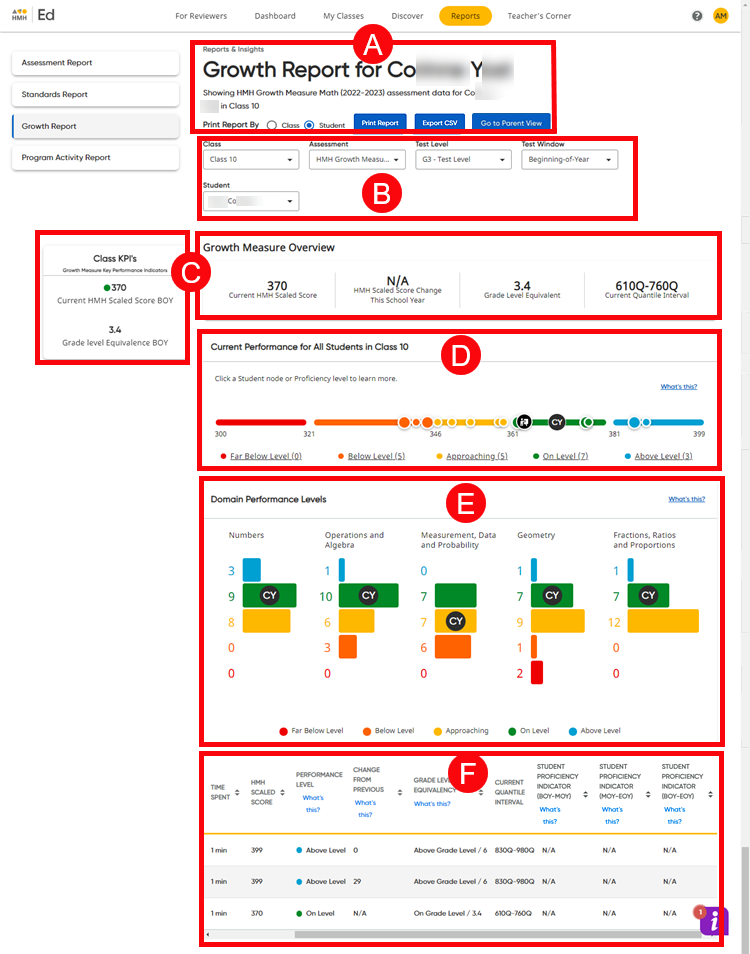
Report Information, Print By Options, Print Report Button, Export CSV Button, and Parent View Button |
|||||||||||||||||||||||||||||||||||||||||||||||||||||||||
● Details about the selected report are displayed, including the student name, assessment title, and test name. ● The Print Report button allows you to print the selected report or save the report as a PDF. This option can be used for class reports or individual student reports; the student option allows you to select one, multiple, or all students in the class to print individual reports for each selected student. (See Print or Export Growth Reports for details.) ● The Export CSV button allows you to export the data in the table of the class report as a comma separated value (CSV) file. (See Print or Export Growth Reports for details.) ● The
Go to Parent
View button to allows you to view the student report with
the class comparison data removed. This provides a report with
only the selected student's data displayed, which allows you to
save or print a report that is appropriate to share with parents.
➔ To return to the individual student report with class comparisons displayed, click the Teacher View button. |
|||||||||||||||||||||||||||||||||||||||||||||||||||||||||
Assessment, Test Level, Test Window, and Student Lists |
|||||||||||||||||||||||||||||||||||||||||||||||||||||||||
|
These lists allow you to select report filters to view the desired report, as follows: ● Class – Select the class for which to view the growth report ● Assessment – Select the specific test and school year of the growth report. ● Test Level – Select a test level for which to view the growth report. The Test Level equals the student’s grade level in Ed at the start of the test. ● Test Window – Select the test window of the growth report you want to see (Beginning, Middle, or End of Year). ● Student – Select the entire class (All students) or an individual student for which to view the growth report. |
||||||||||||||||||||||||||||||||||||||||||||||||||||||||
Key Performance Indicator (KPI) Widget and Growth Measure Overview |
|||||||||||||||||||||||||||||||||||||||||||||||||||||||||
|
Key Performance Indicator (KPI) Widget – Shows a quick view of the student's average scaled score and student's average grade level equivalency (GLE) for the report; remains in place for you to review as you scroll down the report page
Growth Measure Overview – Displays the student's test results, including the selected test Scaled Score, total year-to-date growth (which shows the growth of the most recent test scores from the scores of the first test of the year), grade level equivalent, and current Quantile (math) or Lexile (reading) interval
|
||||||||||||||||||||||||||||||||||||||||||||||||||||||||
Class Performance Scatter Plot |
|||||||||||||||||||||||||||||||||||||||||||||||||||||||||
|
This scatter plot displays color bands, each representing proficiency score ranges for the test and data points, each representing the Scaled Score of a student on the most recent test. ➔ Click a node to view the test score for each student or click a color band link (below the graph) to view the list of students whose scores fall within that score range.
Note: – The
selected student is represented on the graph by a node with the
student's initials – The
class average score is represented on the graph by the large black
and white node – If a student has no data for the most recent test, then that student does not appear on the graphs or lists. |
||||||||||||||||||||||||||||||||||||||||||||||||||||||||
Domain Performance Levels Graph |
|||||||||||||||||||||||||||||||||||||||||||||||||||||||||
|
This area provides a bar graph of the domain performance levels for the students in your class. This breaks down the test performance by the skill domains that are measured by the selected test and shows how many students in your class are performing above level, approaching, on level, below level, and far below level for each domain. The selected student is represented on the
graph by a node with the student's initials
➔ Click any bar to view the list of students whose scores fall within that score range.
|
||||||||||||||||||||||||||||||||||||||||||||||||||||||||
Growth Assessment Table |
|||||||||||||||||||||||||||||||||||||||||||||||||||||||||
|
The table shows the student's test results for all the test events for the school year and includes the date the test was submitted, time spent taking the test, Scaled Score, performance level, change from the previous test (if available), Grade Level Equivalency, and the current Quantile (math) or Lexile (reading) interval.
Note: Each Growth Report can have up to three tests in a school year.
The growth scores are defined as follows: – Scaled Score – the first value of this score is the test-level based scale, which is often the same as the student’s rostered grade-level, but not always. For GM Reading K–2: Foundational Literacy, also known as the FLA, the Scaled Score is presented as FLA-01 to FLA-99 and takes accuracy and fluency (how quickly did the student respond to a question) to determine the Scaled Score. Similar to the other Growth Measures, the FLA is aligned to common core and most state standards and reports through the Growth and Standards Reports.
For AGA (Algebra, Geometry, and Algebra 2) Growth Measure Scaled Scores, the following test-level values are displayed:
– Performance Level – summary information to help educators refine their instructional next steps; five performance levels (Far Below Level, Below Level, Approaching, On Level, and Above Level) are provided for each subject and test level for consistency in reporting and general comparisons across all grades and growth measure subjects. The performance levels correspond to the scaled score cuts, as shown in the table below:
The five performance levels categorize student performance in the context of where each student is “now” at the time of test taking. Every district, PLC, intervention team, and teacher has their own evaluation criteria, processes, and best practices for using these types of data to drive instructional and RTI/MTSS next steps.
– Domain Performance Level – summary information to help educators refine their instructional next steps; five performance levels (Far Below Level, Below Level, Approaching, On Level, and Above Level) are provided for each subject and test level for consistency in reporting and general comparisons across all grades and growth measure subjects.
– Grade Level Equivalency (GLE)
– the GLE
is a corresponding metric to the scaled score; at the time of
the test, the GLE shows how far a student is from end-of-year
grade-level expectations. Where the scaled score represents students'
readiness to learn grade-level content, the GLE represents students'
growth within a performance level towards end-of-year expectations.
The GLE categories are shown in the table below:
Note: GLE is not provided for the FLA and displays as "N/A" in FLA Growth Measure reports.
– Lexile (reading) or Quantile (math) Intervals – to help educators personalize instruction for each student
– Lexile or Quantile Mid Score – a single Lexile or Quantile level that is the equivalent to the midpoint of the updated interval provided
– Student Proficiency Indicator (SPI) – supplemental student-specific information that categorizes the change in scores between tests; the SPI is a personalized metric that takes into consideration where a student is at in each testing window and evaluates the student's likelihood of achieving or maintaining On Level scaled scores. |
See Also:
Growth Measure Assessment Types