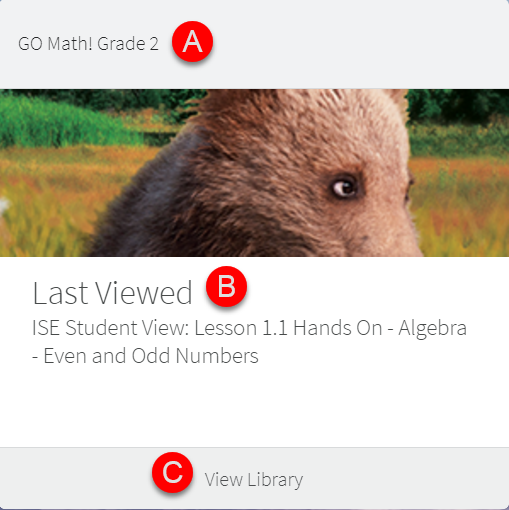
The Program card displays information about the lessons available for the selected class.
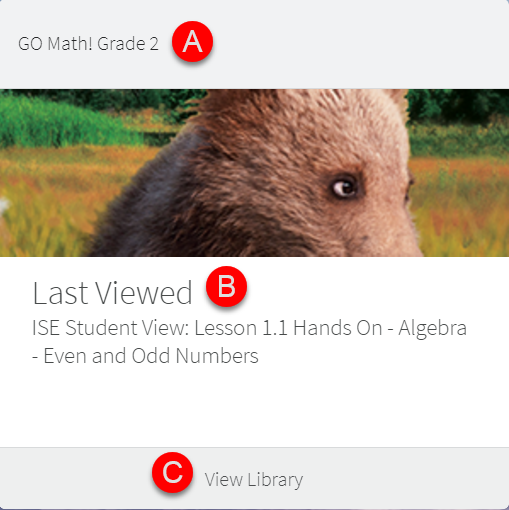
See the descriptions for the labeled Program card components in the following table.
Component |
Feature |
Description |
Program Title |
The name of the current program display. |
|
|
Menu |
When this arrow displays (not shown above), more than one program is available for the class. Tap the menu arrow drop-down to view and select another program. |
Last Lesson Viewed |
Displays the last lesson you viewed for the program. Tap the lesson name to return to the lesson. |
|
View Library |
Displays the available Library resources for a program. |
See Also: