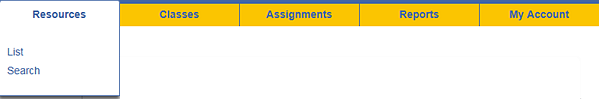
All of your HMH digital content is listed on the View Resources page. In ThinkCentral, you may view, list, search, and open your resources using a variety of methods.
● Search for resources from the Dashboard
● List and view resources from a ThinkCentral banner page
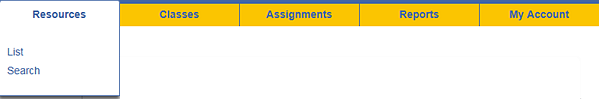
As a teacher, you have access to all the materials in your assigned grade(s). You do not need a class to view the products available to you. However, you must have a class to assign products. Depending on how your account is set up, you may be able to add or remove products.
See Also: