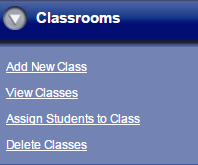
The Classrooms portion of Holt McDougal Online allows you to add, view, and delete classes and to assign students to classes. Click one of the following links to view help for that topic.
● Add Classes — Add classes and assign a teacher and (optionally) a product to each class.
● View Classes — View and edit classes.
● Assign Students to a Class — Select students from the school roster to assign to a class.
● Delete Classes — Delete a class from Holt McDougal Online.